
♫ We In Literacy Class ♬
Wednesday, 27 March 2013 ? 0♥Inform Me♥ ?
From
In front (Left): Farahaina, Shahirah, Umie Nadia
From
Back (Left) : Suhana, Nahzatul (Me),
Syuhada, Shafawati, Emilia
♫ My First Words in this Blog ♬
? 0♥Inform Me♥ ?
✌ Hye? Anyeonghaseyo! My Name is Nahzatul Nadiah bt
Zakaria! Ok, this is my first post! This blog for subject Introduction of
Literacy. Before this I already have a blog for Introduction of Information
Technology! My lecturer for this subject is Miss Asna. She's very cute just
like Miss Nisha. And this is my first week in semester 2 study about Literacy.
Miss Asna tell Us about what is Literacy and why we need learn for this
subject! I dont wanna say this subject hard because like before this I say IT
is really hard but after I study that subject, that not really hard just like I
think before this. So, for this week we just have one class, and we will
continue our class next week! So, that All! I hope this semester I can
study more harder and seriously not just like in semester 1.
♫ Literacy & Big 6 - Week 1♬
? 0♥Inform Me♥ ?
Topic 1 : Introducting About Literacy & Big 6
This week. I
had learned about What does literacy mean?. This topic about, why we should
learn this course and why this topic important in our daily life. There are 6
type for Information Literacy. Library, Media, Computer, Internet, Critical
Thingking & Research Literacy. Literacy also is a framework for silving
problems. After that, I had learn about Big 6. Big 6 is a process model to how
people of all ages solve an information problem. There are 6 step;

We also must
selecting the most useful resources. Example for resources are print (Book,
newpaper cte.), online ( Google, Bronze etc.) & Other ( People, Media etc.
). So, after I learned this topic now I already understand what is information
Literacy and 6 Steps in Big 6.
♫ Appropriate Tools - Week 2 ♬
? 0♥Inform Me♥ ?
Topic 2 : Describe appropriate tools & search stratrategies
to find information
This week, I learned about Primary,
secondary & tertiary sources. Before I learned about this topic I don’t
understand what is primary, secondary & tertiary sources. But, after that I
already understand what that all means. J
Primary Sources means original
document (first hand Information). Also they are written after the fact. Next
is about secondary sources, secondary sources usually interpret primary sources
( second hand Information). They usually do a examination & researchers
again about what they found or know from primary sources. Usually in form of
published works are journal article, books & radio and TV documentaries.
Lastly, Tertiary sources. Tertiary sources is collection of primary &
secondary sources, includes most types of references. There are example for
primary, secondary & tertiary sources:


Biography also secondary sources.
Biography is when you write about another person life. And Autobiography is
when you write about your own life.
Example for tertiary sources are bibliographies of bibliography,
Directories if directories & Guides to the literature.



And after that we learn about DCC
& LCC. DCC is Dewey Decimal Classification. They only number. And LCC is
Library of Congress Classification. They have alphabet and number. From this
topic I also know what is the function OPAC (Online Public Access Catalog) use
in my university library . J
♫ Search Tools - Week 3 ♬
? 0♥Inform Me♥ ?
Topic 3 : Library Catalog
This topic, Miss Asna teach use how
to use OPAC more specific. From OPAC we can renew our book which is already
expired their date. We also don’t need to go to library, we just sign in OPAC
easily using internet. This also our main pages for OPAC.

The
OPAC provides us details about the books, audiovisuals, and other materials can
be found in our library. From OPAC we
also can found a record for each book, they also available for checkout,
overdue of items and also provide information about the format of the
resources.

There
also have 4 types of searching; browse, keyword, reserve (an item that the
instructor has set aside for use by his or her students only) and expert.


After
that, I learned about Internat. Internet also have weakness and strengths. So,
from this topic I can understand more about the internet and how to use it
properly. Information in internat may consist of web pages, images, information
and other types of files. Internat also called as information Superhighway.
Search Tools internat have search engines, meta-search engines, information
gateways, subject directoris & specialized Database. There are example for
search engines:

So, from this topic I know all about
internet and search engines. Know, I know a little bit how important this
subject. They can help me more detailes and specific how to used IT in my daily
life.
♫ Online Databases - Week 4 ♬
? 0♥Inform Me♥ ?
Topic 4 : Online Databases
For
this week, I learn about online databases. There are simple and advanced screen
in databases. Also they have three types for onlines databases; subject,
keyword and full text. From this topic we just nedd to know how these look when
we opened browser, and try to search something from the internet.






♫ Search Strategies Basics - Week 5 ♬
? 0♥Inform Me♥ ?
Topic 5 : Search Strategies Basics
For this week I learn about keywords, subject
headings, phrases & single words. What can I say; keyword and subject
heading use a standardized vocabulary, and usually give you more specific
resources on your topic. Subject heading can be 1, 2 or more words, a phrase, a
city, a country, a person, etc. Next, we learn about Brainstorming for search
terms. There 3 types Library Subject Headings, Science Subject Headings and the
last one are Thesaurus of Pyhchological Index Terms.
After that, I learn about Boolean Searching.

Boolean
searching allows you to group words together in an electronic databases or
environment such as theWWW to receive a number of different types of results.
It allows you to expand (return more information or matches) a search by using
OR or limit (return less information) a search by using the word AND.
Example:
AND, OR and NOT



♫ Truncation & Wildcard - Week 6 ♬
? 0♥Inform Me♥ ?
Topic 6 : Truncation & Wildcard
This week I learn about Truncation
& Wildcard. Truncation is expands the search to locate all words beginning
with the same root. For example; teen*
will return ( teen, teens, teenage, teenager, etc. ). And, wildcard is used in
the middle of a word to match usually known variants of a term. For example, wom?n will return ( woman, women, & womyn. Next, is all about
phrase Searching. Phrase searching is when you use a string of words ( instead
of a single word ) to search with. And , by using phrase searching you will
retrieve fewer results. That all what I learned for this week.
♫ Slide For Presentation ♬
? 0♥Inform Me♥ ?
 |
♫ Introduction to Citation - Week 7 ♬
? 0♥Inform Me♥ ?
Topic 7 : Introduction to Citation
For
this week, we learn about Introduction to citation. What that things? I never
heard this before this! Ok, know I know. Citation or more known as
bibliography. Or as student I known as references. References that you must
have auther, title, place of publication, publisher & years of publication.
Like before this miss asna said, and the things that we seen in the back every
book, magazines or anythings. For examples from this slide under this:
That all references for all things
that we must did. Every things that we read have references and they have
different ways for every book, magazines and all things. So, this week I learn
how to do references or known as bibliography. I things after I know all this
things I have to start to do my APA report because I have to submit that report
2 weeks more and start from this week. Very tired because have to do English
report also. *fainted
♫ APA Citation - Week 8 ♬
? 0♥Inform Me♥ ?
Week 8: APA Citation
This
week I learn about what is APA cittion. Like before this I learn how to do APA
report and we have to submit next week no matter what happened. But, this week
I learn about APA citation. First, quotations, paraphareses, and summaries come
from source Integration. This refer to work that leads up to the work you are
now doing. For examples; give examples of several points of view on a subject.
After that, choosing text to
integrate. First, read the entire text, noting the key point and main ideas.
After that, summarize in your own words. Next. Paraphrase the important
supporting points and lastly, consider any words, phrases, or brief passages
that you believes should be quoted directly.
There have 6 steps to effective
paraphrasing:
1. Reread the original passage until you
understand its full meaning.
2. Set the original aside, and write your
paraphrase on a note card.
3. Jot down a few words below your
paraphrase to remind you later how you envision using this material. At the top
of the note card, write a key word or phrase to indicate the subject of your
paraphrase.
4. Check your rendition with the original
to make sure that your version accurately expresses all the essential
information in a new form.
5. Use quotation marks to identify any
unique term or phraseology you have borrowed exactly from the source.
6. Record the source (including the page)
on your note card so that you can credit it easily if you decide to incorporate
the material into your paper.
There must have author or title, year and page
for signal phrases and In-text citation. That what I understand from APA
citation. Not really hard to understand and not easy to remember all. -_-‘’ .
this week we have test 1, and we have to submit written report in week 10, then
present it. How embarrassing?? L
♫ Introduction to of Information Analysis - Week 9 ♬
? 0♥Inform Me♥ ?
Topic 9 : Introduction to of Information Analysis
This
week I learn about Introduction to of Information Analysis. Here, we must evaluate the resources. There are many criteria for evaluating
evaluation of Internet sources. For example; Purpose, Scope, Authority,
Audience, Information content, Design & Layout and the last one is Access.
Why we must evaluate? That because,
we use search or academic library, the books, journals and other resources have
already been evaluated by a librarian or by a mechanism set up by a librarian.
Every resources we find has been evaluated in one way or another before we ever
see it. Moreover, we use WWW, none of this applies. No filters in between us
and the internet. To judge the quality, many libraries now maintain web sites
that have lists of internet information resources.
After that, I learn about Information
content. There have accurancy, currency& Uniqueness. Under design & layout they have
organization that only text version available. After that, navigability, style
& functionality & colour. Colour make our sites colourful and cheerful.
Multimedia another sites that
consider creativity, quality of the image and sound, and interactivity. They
have images & sound. Access and serchability, browsability and the last one
is software reliability. After that, copyright.
Copyright is a special mention should be made if resources are freely
available for reuse and that for information in the public domain and free from
copyright restrictions. Lagunage also main important that should have in sites.
User support, and criteria used.
I also know what is plagiarism. That
words, ideas, images and sounds need to be documented and given credit if they
are not your own. Even, I don’t understand about this..but I will tried to
understand. That all what I learn for this week. Very tired..feel like want to
die.

 Put your cbox or fibox here. Maximum width 240px :)
Put your cbox or fibox here. Maximum width 240px :)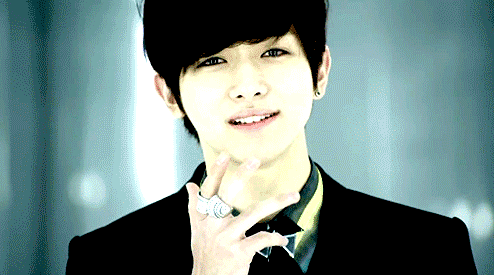 Template :
Template : 
